Contractors
This page is deprecated. Please use the Payees page instead.
Introduction
Contractors in the system are entities that can participate in the flow of funds by are not the underlying merchant of record for a transaction. Contractors in the system can be for either an Individual or Company. Any payments can be split to contractors in the system (with some exceptions).
The Process for Adding Contractors to the System is as Follows
- Create a contractor application via ui or Boarding API.
- Send the contractor the link to complete the contractor application
- Check the status of the contractor in the ui or Boarding API, look for status ACTIVE. Alternatively, you can subscribe to the contractor approved webhook event.
- Use the Payment Splits feature of payments to send funds to the contractor.
Contractor Application Creation UI
To start with the Contractor flow, create a Contractor application using the Add Contractor button. This will generate a Contractor application link. You can then send this link out to the Contractors that you will like to add to your Account.
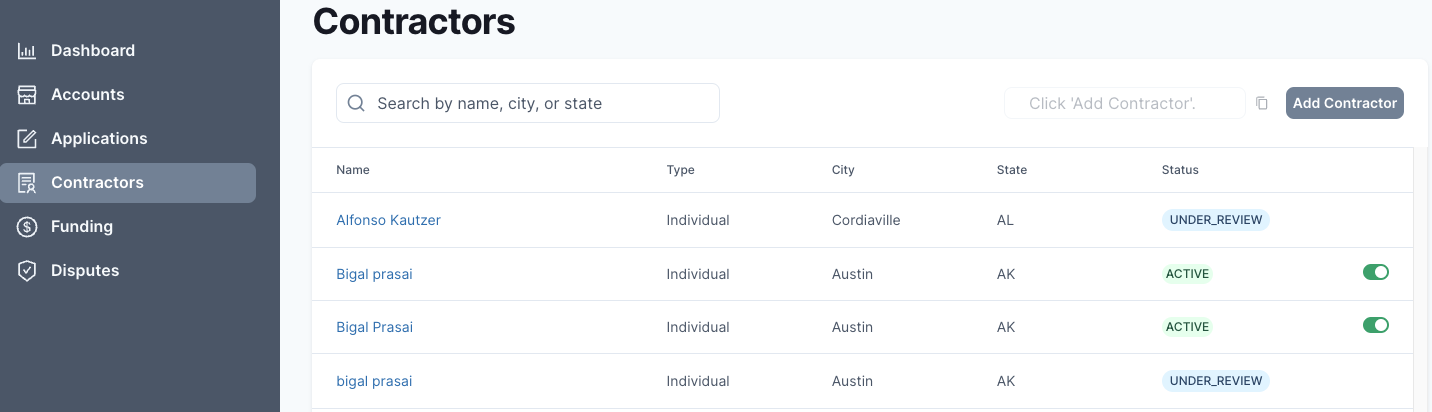
Contractor Application Creation API
You can also create a Contractor application using the API. You will need to specify the parent as well as the parent type. At this time we support only Business as the parent type. The parent is the business that the contractor will be associated with.
Example request:
curl -X POST --location 'https://<api-host>/contractors/link' \
--header 'x-api-key: key_123456789' \
--header 'Content-Type: application/json' \
--data '{
"parent_id": "bus_xxxxxxxxx",
"parent_type": "BUSINESS",
}'
The response will contain the link to the Contractor application which you can send programmatically.
{
"contractor_application_id": "ctrcapp_xxxxxxxxx",
"link": "https://app.getfwd.com/contractors/application/xxxxxxxxx",
"contractor_status": "UNDER_REVIEW"
}
Contractor Application Form
The contractor that's being boarded can select to be an Individual or Company.
For an Individual Contractor, we collect personal information such as:
- Full name
- Date of birth
- Contact details (address, phone number, email)
- Social Security Number or Tax Identification Number
- Banking information for split payments (account number, routing number)
For a Company Contractor, the information will include:
- Company name
- Legal business structure (e.g., LLC, corporation)
- Tax Identification Number
- Details of owners of the company
- Company address
- Banking information for split payments (company account details)
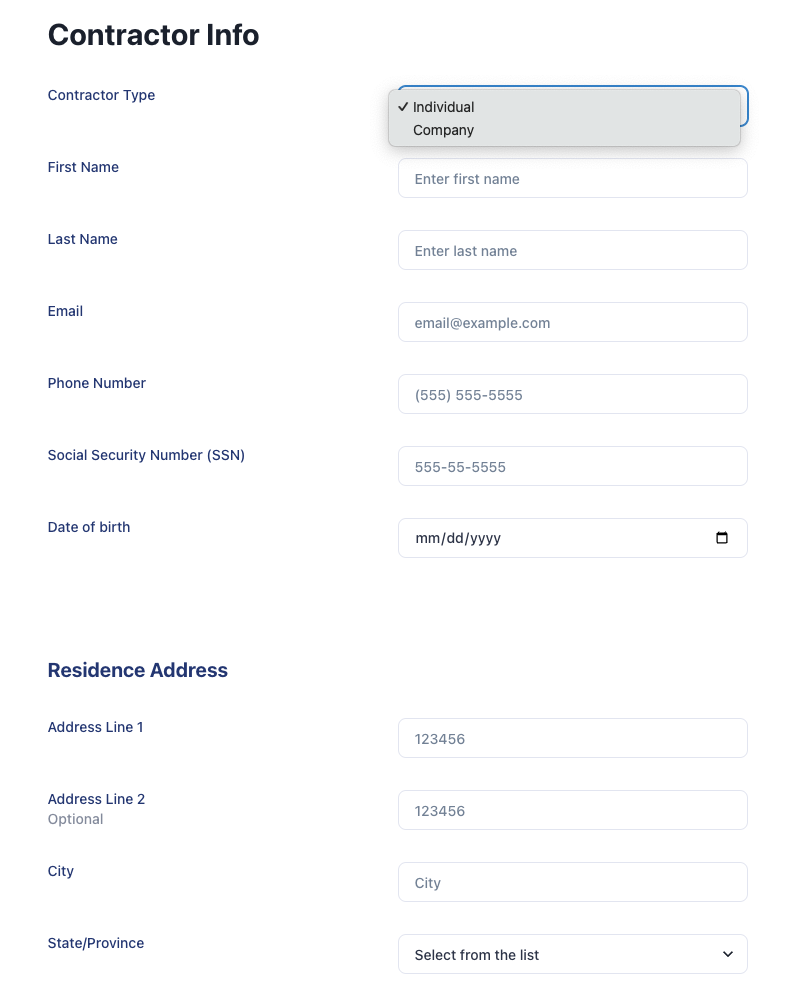
Contractor Workflow
Contractor Application Review:
After a contractor submits their application using the provided link, the application is received for review. The information submitted should be accessible and reviewable through the platform's UI or Boarding API.
Fetch Status:
curl --location 'https://<api-host>/contractors/application/ctrcapp_xxxxxxxxx' \
--header 'x-api-key: key_123456789' \
--header 'Content-Type: application/json'
Response:
{
"contractor_application_id": "ctrcapp_xxxxxxxxx",
"contractor_status": "UNDER_REVIEW"
}
Status will be one of the following:
- UNDER_REVIEW
- APPROVED
- REJECTED
- INACTIVE
Approval Process:
The submitted information to ensure it meets our criteria and compliance standards. If everything is in order, we will approve the Contractor application promptly.
Process a Payment to a Contractor:
Once the Contractor application is approved, you can start splitting payments to the Contractor.
{
"payment_splits": [
{
"amount": 100,
"description": "Application Fee",
"account_id": "ctrct_xxxxxxxxxxx"
}
]
}
Contractor Management:
Utilize the Contractor Management feature in your system, accessible either through the UI or Boarding API. Enable or disable each contractor based on your needs.
Real-time Webhook Events:
The platform has event system that emits a specific event when a Contractor is approved. This event could trigger further actions within your system or notify relevant stakeholders.
UI Access for Contractor Management:
You have the ability to manage Contractors through the platform's UI. Users are be able to easily navigate through the list of Contractors, view their details, and make necessary changes. Additionally you can manage which Contractor should be active or deactivated.
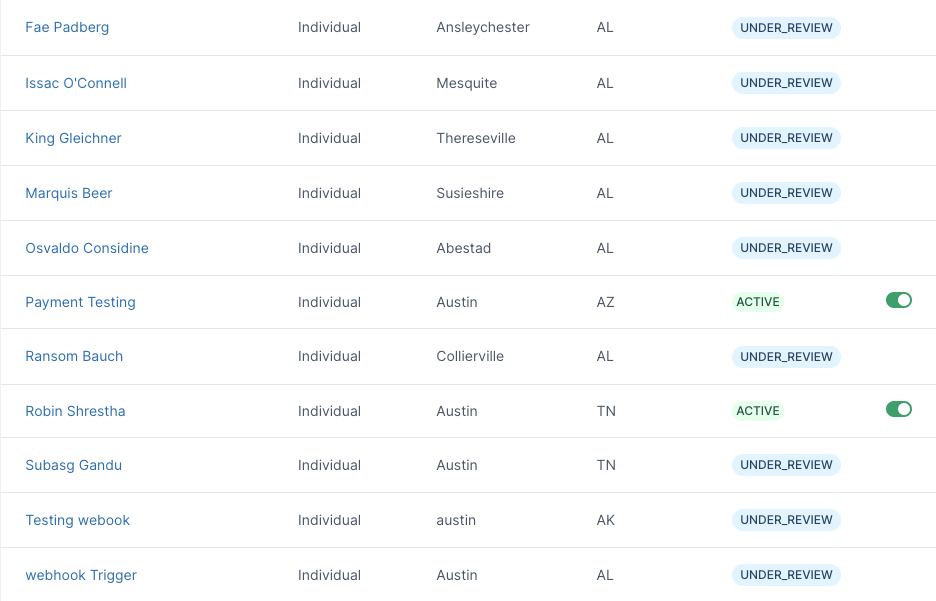
Additional Resources
Reviewing Contractor Transactions
curl "https://<api-host>/transactions" \
-H "x-contractor-id: ctrct_xxxxxxxxxxx" \
-H "x-api-key: key_123456789"