Merchant Application and Account Creation
Introduction
When your customer is ready to accept payments using your offering, they become a stickier, longer term customer of yours. First, you are going to save them time and hassle from having to leave your application to take a payment and then reconcile it back to your data - which they are using to run their business. Second, our data proves that customers that buy SaaS and payments from the same company are less likely to churn. Forward now supports merchant applications for Canada in addition to the United States.
Creating an Application:
Most Popular: API
Collect information on your customer (min required fields: Business Name, Account Name, Pricing Plan) and pass that information to our API. The more information you collect, the less your customer will need to fill out as we will pre-populate the application with the data passed to us via the API. The API will return a unique hosted application link (that you can style with your brand) which you present to the customer to complete the application and accept the terms.
Alternative: Manual
Our UI for partners (that’s you, our partner) is called the Partner Portal. In the boarding section of the portal, one of your employees can create a new application and send the link to your customer for completion.
Note: Your account will be set-up with a default merchant account pricing plan of 2.9% + $0.30 per swipe. This is what your customer will be charged to accept credit card payments. You can build alternative pricing plans using the Partner Portal - including interchange plus and lower flat rate plans to ensure you never lose a customer due to price.
Completing Application:
Once a merchant is sent the link to the hosted application page, they will either complete the information needed and/or review the already filled in application. Then, all merchants must agree to the terms and conditions to complete the merchant application.
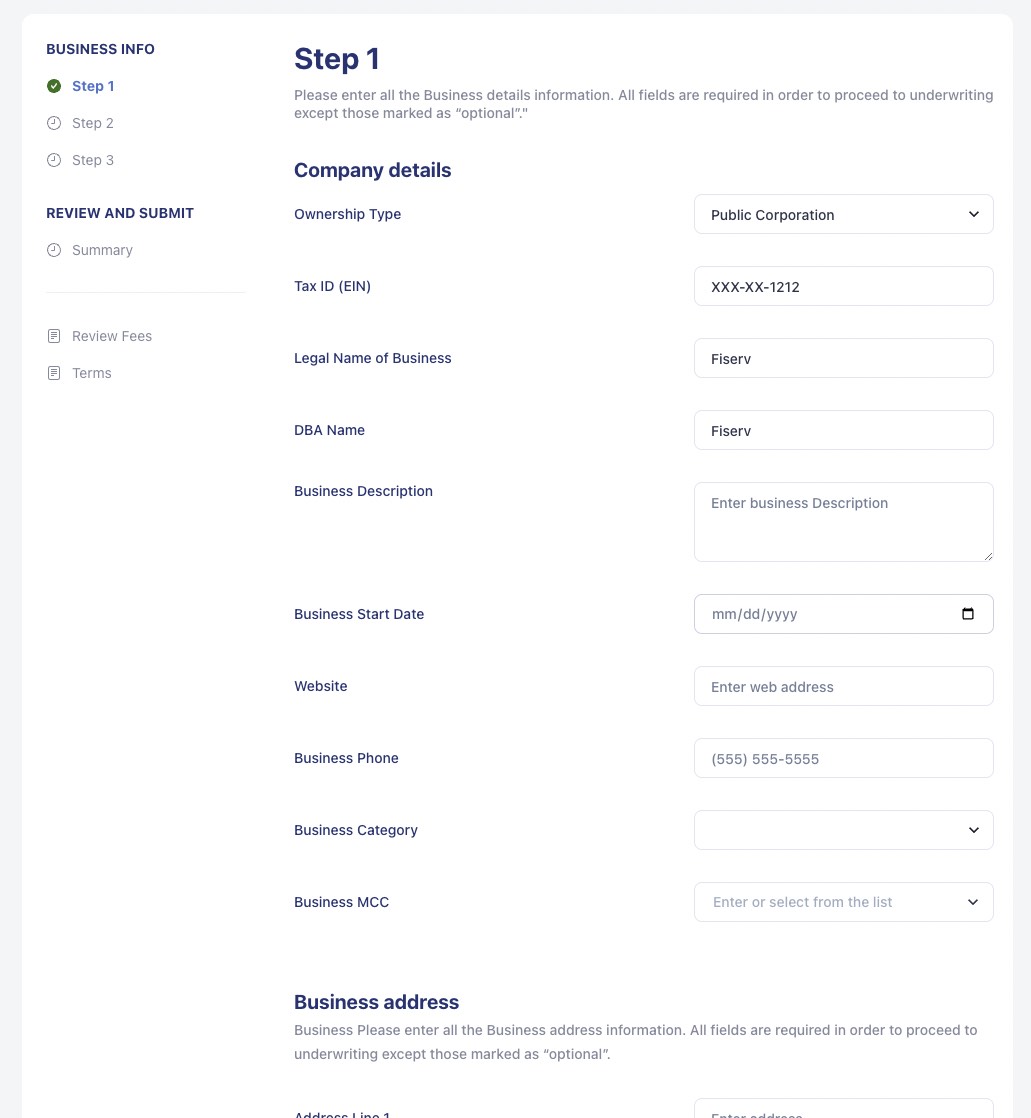
Instant On-Boarding
The platform recognizes the friction introduced in an overly elaborate application process. With our application process, merchants are only required to fill in the information needed to be underwritten and process payments. Information needed to set up their bank accounts for funding can be collected at a later date. This will qualify as a “Conditional Approval”.
We have included this Postman collection to help you get started. Just remember to change x-api-key - Postman Collection
Payee
A Payee is a non payment entity that is setup receive split payments. Payees are setup for Business or even a Partner. To start create a Payee application. Once the Payee has completed their application and submitted, we will review and approve. You can manage the Payee either via our API or the platform's UI.