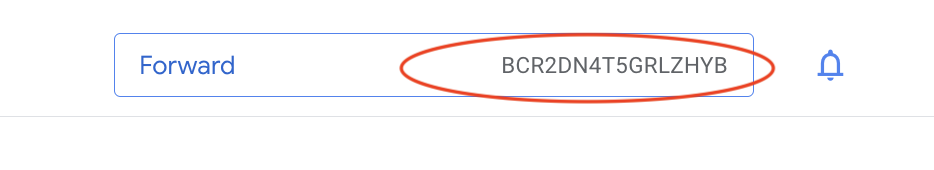Google Pay
Google requires every merchant create a Google Pay Merchant account to use Google Pay. To use Google Pay with the Payment Elements SDK, you will need to create a Google Pay Merchant account and obtain a Google Pay Merchant ID. This guide will walk you through this process.
Step 1: Create a Google Pay Developer Account
Sign Up for Google Pay then Create a Business Profile
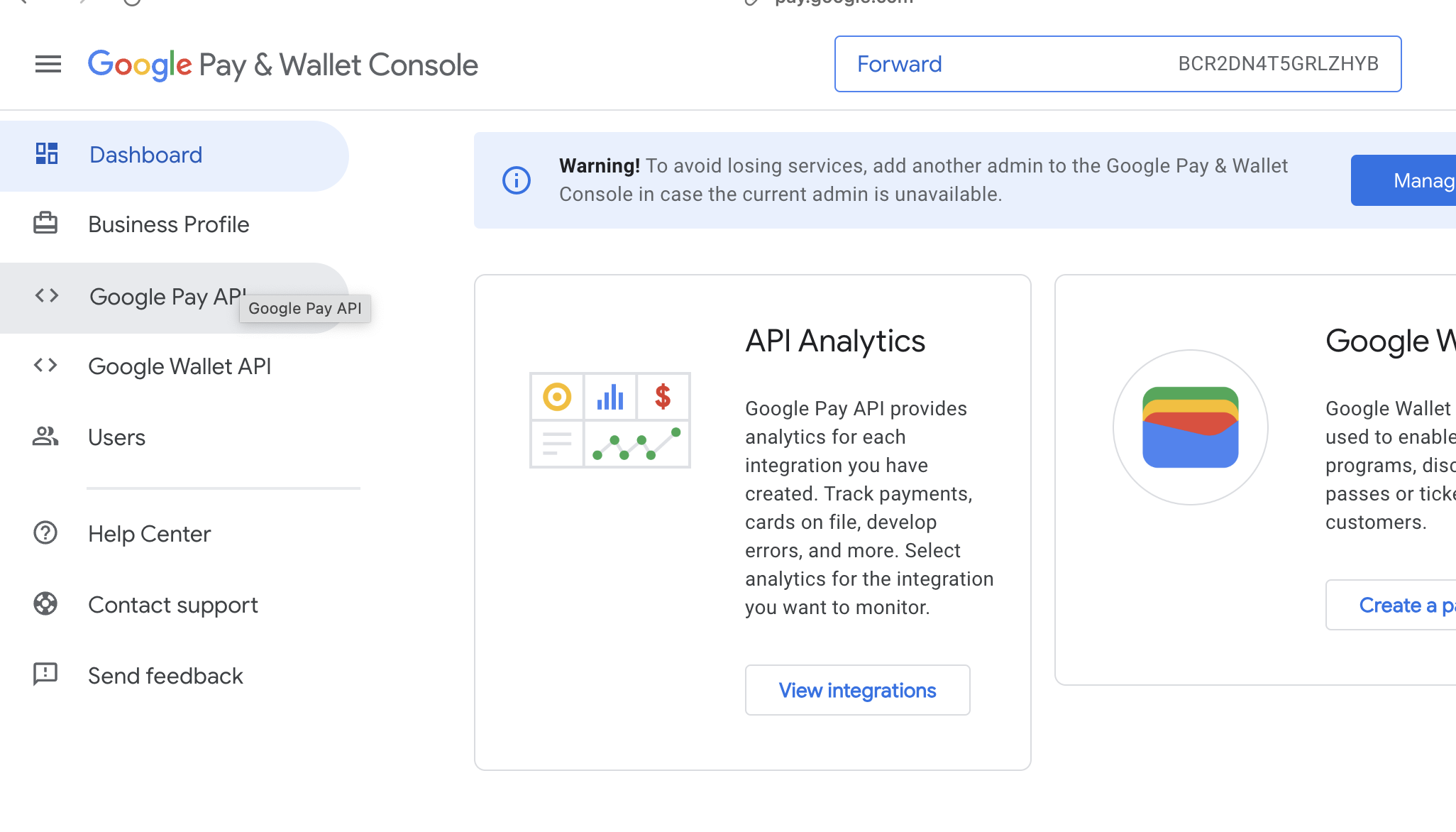
Step 2: Click Integrate with your website > Add Website
You will be presented with this screen:
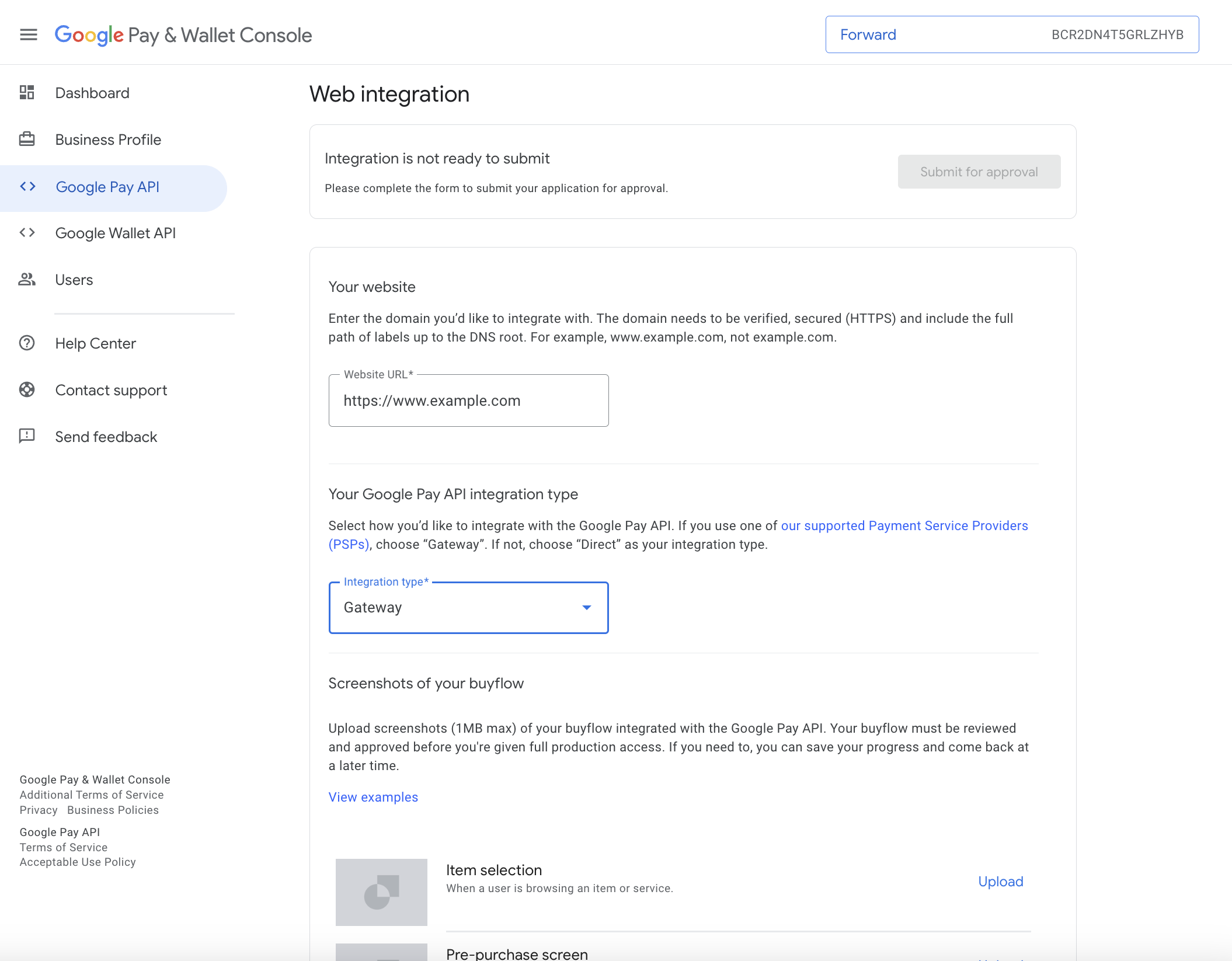 Fill out the the form, select Gateway for Integration Type, and click Save.
You will need to upload 5 images of your website to complete this step.
Fill out the the form, select Gateway for Integration Type, and click Save.
You will need to upload 5 images of your website to complete this step.
After a day or so, the Google Pay team will review your website and approve it.
Get the Merchant ID from the Google Pay Dashboard and use it in the Payment Element SDK.